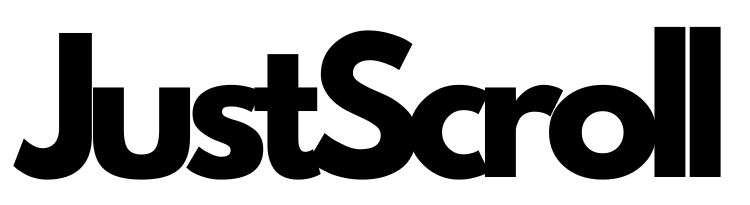How to Choose the Right Website Platform: WordPress vs. Others
In today’s digital world, having a website is no longer optional—it’s a necessity. Whether you’re a business owner, freelancer, or content creator, choosing the right platform for your website is crucial. But with so many options available, how do you decide?
In this article, we’ll compare WordPress with other popular website platforms like Wix, Shopify, Squarespace, and Webflow, so you can make an informed decision.


Why Choosing the Right Platform Matters
Before we dive into the comparison, let’s look at why selecting the right platform is important:
✅ Ease of Use – Can you build and manage the website easily?
✅ Customization – Can you modify the design and functionality?
✅ Scalability – Can the platform grow with your business?
✅ SEO & Performance – Does the platform support search engine optimization (SEO) and fast loading speeds?
✅ Cost – How much will it cost to build and maintain your website?
Now, let’s compare WordPress vs. Other Website Builders based on these factors.
1. WordPress (Self-Hosted & WordPress.com)
✅ Pros:
- Highly Flexible & Customizable – With Elementor, WooCommerce, and thousands of plugins, you can build any type of website.
- SEO-Friendly – You have full control over SEO settings, site speed, and optimization.
- Scalability – Suitable for small businesses, blogs, e-commerce stores, and large enterprises.
- Ownership & Control – Full control over hosting, domain, and customization.
❌ Cons:
- Learning Curve – Beginners may need time to understand how to use it.
- Requires Hosting – You need to purchase hosting separately (e.g., SiteGround, Bluehost, Exabytes).
💡 Best for: Business websites, blogs, e-commerce, corporate websites, and agencies.
2. Wix
✅ Pros:
- Easy Drag-and-Drop Builder – Great for beginners.
- No Need for Hosting – Wix takes care of hosting for you.
- Templates & Apps Available – Variety of design options.
❌ Cons:
- Limited Customization – You can’t fully control your website’s structure or code.
- SEO Limitations – Not as powerful as WordPress for advanced SEO.
- Expensive Long-Term – Paid plans can become costly.
💡 Best for: Small personal blogs, portfolios, and simple business websites.
3. Shopify
✅ Pros:
- Best for E-commerce – Comes with built-in features for inventory, payments, and marketing.
- Easy to Use – No technical knowledge required.
- Fast & Secure – Managed hosting ensures security and speed.
❌ Cons:
- Limited Customization – Heavily dependent on Shopify’s themes and apps.
- Transaction Fees – Extra charges if you don’t use Shopify Payments.
- Expensive for Scaling – Monthly fees increase with more features.
💡 Best for: Online stores and e-commerce businesses.
4. Squarespace
✅ Pros:
- Beautiful Pre-Designed Templates – Great for creative businesses.
- All-in-One Solution – Hosting, security, and templates included.
- Simple to Use – Beginner-friendly interface.
❌ Cons:
- Less Flexibility – You can’t add third-party plugins.
- Limited SEO Tools – Not as robust as WordPress.
- No Free Plan – Only offers a 14-day trial.
💡 Best for: Creative professionals, artists, and small businesses.
5. Webflow
✅ Pros:
- Advanced Design Control – Full visual customization with coding capabilities.
- Great for Web Designers – Ideal for those with design and coding experience.
- No Plugins Needed – Features are built-in without needing additional apps.
❌ Cons:
- Learning Curve – Requires knowledge of CSS, HTML, and UX design.
- Pricing Can Be Expensive – Higher monthly fees for hosting.
💡 Best for: Web designers, agencies, and businesses needing a custom website.
Why Choosing the Right Platform Matters
Before we dive into the comparison, let’s look at why selecting the right platform is important:
✅ Ease of Use – Can you build and manage the website easily?
✅ Customization – Can you modify the design and functionality?
✅ Scalability – Can the platform grow with your business?
✅ SEO & Performance – Does the platform support search engine optimization (SEO) and fast loading speeds?
✅ Cost – How much will it cost to build and maintain your website?
Now, let’s compare WordPress vs. Other Website Builders based on these factors.
Which Platform Should You Choose?
Here’s a quick breakdown based on your needs:
| Requirement | Best Platform |
|---|---|
| Best for Blogging & SEO | WordPress.org |
| Best for E-Commerce | Shopify |
| Best for Easy Website Building | Wix |
| Best for Creatives & Portfolio Sites | Squarespace |
| Best for Designers & Developers | Webflow |
Final Thoughts: WordPress Wins for Most Users
If you need a flexible, SEO-friendly, and cost-effective solution, WordPress.org is the best choice. It gives you full control over your website, making it ideal for businesses, bloggers, and e-commerce owners.
However, if you want an all-in-one solution with no technical management, Shopify, Wix, or Squarespace could be better depending on your goals.
👉 Need help choosing or setting up your website? JustScroll Website Service can help! Contact us today for expert WordPress development and website solutions.
📩 Email us: support@justscroll.co
📞 Contact us: https://wa.link/justscroll
🌐 Visit our website: justscroll.co