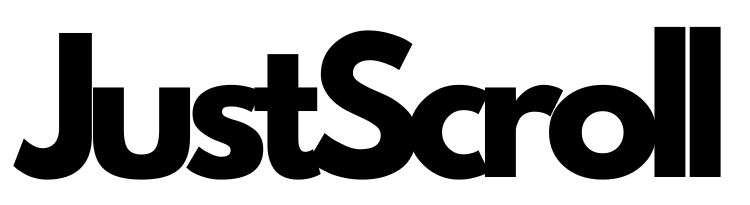Awanbiru Studio: Customer Booking Guide
Welcome to Awanbiru Studio! Follow this step-by-step guide to book your service and complete payment seamlessly.
1. Accessing the Website
- Open your web browser.
- Go to Awanbiru Studio’s website.
2. Logging In / Registering
- Click on Log In/Register at the top right of the website.
- If you have an account, enter your login details and proceed.
- If you are a new user, click Register, fill in the required details, and confirm your registration.
3. Booking a Service
- Navigate to the Book Now page by clicking here or selecting Book Now from the website menu.
- Choose the service you want to book.
- Don’t have to change “I’m available on or after” part. Fully optional
- Click Next.
4. Selecting a Time Slot
- Choose your preferred date and time from the available slots.
- Click Next.
5. Filling in Details
- Enter the required personal details (name, email, phone number, etc.).
- Double-check all the details before proceeding.
- Click Next.
6. Making Payment
- Choose ToyyibPay as your payment method.
- Follow the instructions to complete your payment securely.
- Once payment is successful, you will receive a confirmation notification.
7. Order Confirmation
- Check your email for a confirmation message.
- Your Order ID will be included in the email for reference.
- If you do not receive an email, check your spam folder or contact customer support.
Need Help?
If you face any issues, feel free to reach out to Awanbiru Studio’s support team via the contact section on the website.
Thank you for booking with Awanbiru Studio!