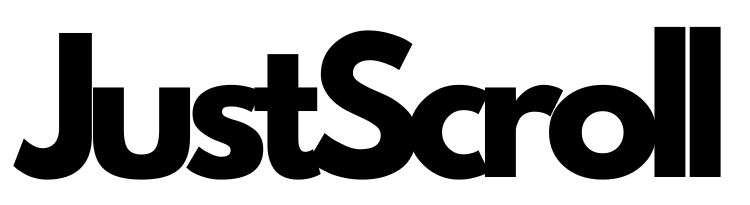1. Design
b. Overall Aesthetics
- Positives: The website has a clean, professional, and welcoming design, appropriate for a kindergarten.
- Improvements: Consider incorporating more vibrant and playful colors to make the site more appealing to children and parents. Adding more whimsical elements like fun icons or subtle background patterns can also enhance the visual appeal.
b. Images
- Positives: The images are engaging and relevant to the content.
- Improvements: Ensure all images are high-resolution to avoid pixelation. Consistency in image sizes and formats across the site can improve visual harmony.
2. Navigation
a. Menu Structure
- Positives: The menu is straightforward and easy to navigate, with key sections readily accessible.
- Improvements: Implementing a sticky header could improve the user experience by keeping the menu accessible while scrolling. Additionally, consider highlighting the active menu item to help users know where they are on the site.
b. Internal Links
- Positives: Internal links are logically placed and relevant.
- Improvements: Ensure all internal links are functioning correctly. Adding more links to related content within each section can keep users engaged and encourage them to explore more of the site.
3. Content
a. Text
- Positives: The text is informative and well-organized, providing clear and essential information about the kindergarten.
- Improvements: Breaking up large text blocks with headings, bullet points, or images can enhance readability. Ensure that all text is free from grammatical errors and typos. Consider using a more conversational tone to engage visitors better.
b. Call to Action
- Positives: The website includes clear call-to-action buttons like “Apply Now.”
- Improvements: Make these buttons more prominent by using contrasting colors or adding subtle animations. Placement of the call-to-action buttons in more strategic areas, like the top of the page or immediately following key information, can also improve engagement.
4. Animation
a. Current Use
- Positives: Minimal use of animations keeps the site fast and avoids distractions.
- Improvements: Adding subtle animations, such as hover effects on buttons and images or transitions between sections, can enhance user experience and make the site feel more dynamic and engaging
5. Technical Aspects
a. Loading Speed
- Positives: The site loads relatively quickly, ensuring a good user experience.
- Improvements: Further optimize images and leverage browser caching to improve loading times, especially for users with slower internet connections.
b. Mobile Responsiveness
- Positives: The website is mobile-friendly, adapting well to different screen sizes.
- Improvements: Ensure all elements, particularly navigation menus and images, are fully responsive on smaller screens. Testing on various devices can help identify and fix any issues.
6. Accessibility
a. Alt Text
- Positives: Some images have descriptive alt text, aiding accessibility.
- Improvements: Ensure that all images have appropriate alt text to improve accessibility for users with visual impairments.
b. Font Size and Contrast
- Positives: The font size is generally readable, ensuring content is accessible.
- Improvements: Increase contrast between text and background in some areas to enhance readability, particularly for users with visual impairments. Consider using a larger font size for body text to improve readability further.
7. Additional Suggestions
a. Footer
- Improvements: Enhance the footer by including additional links to important sections, contact information, and social media icons. This can help users quickly find essential information and connect with the institution on various platforms.
b. Testimonials
- Improvements: Adding a testimonials section with quotes from parents and students can build trust and credibility. Highlighting success stories and positive experiences can attract more prospective parents and students.
c. Blog or News Section
- Improvements: Consider adding a blog or news section to share updates, educational articles, and events. This can keep the website dynamic and provide valuable content for visitors.
b. Multimedia Content
- Improvements: Incorporating videos, such as virtual tours of the facilities or interviews with staff, can provide a more immersive experience for visitors. Multimedia content can also convey the school’s atmosphere and culture more effectively.
Conclusion
Overall, the website is well-designed, providing essential information effectively. By implementing the suggested improvements, the site can become more engaging, user-friendly, and visually appealing. Enhancing the design, navigation, content, and technical aspects will improve the user experience and help attract and retain visitors.